






inventr.io
Adventure Kit 30 Days Lost in Space
Use code "dangerdanger" and save $7
Cadet… Do you copy?… Your Ship Is Dead…”
New SCI-FI Adventure Kit Teaches You Advanced Coding And Circuit Skills in only 30 Days
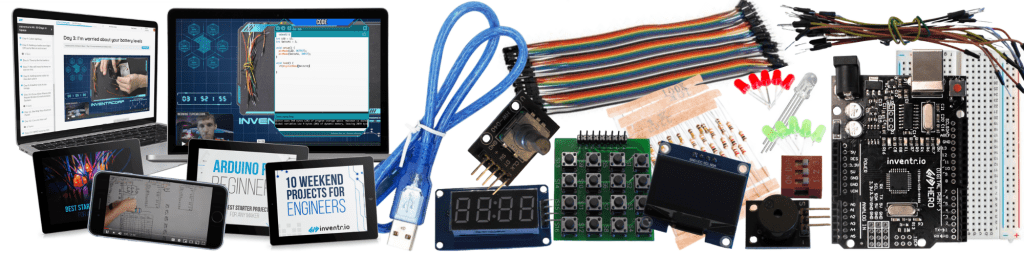
Your Challenge,
We’re sorry to say it, but you seem to be stuck 100 feet underwater on some alien planet. No worries though, we’ve dealt with this situation thousands of times. We know this may sound overwhelming, but you need to learn to code and wire so you can fix your destroyed control panel. While you’re at it, we detected a few other “minor ” repairs you will need to complete. Your solar panel is offline, the air ballast system has failed, your security systems aren’t working, and the worst problem of all, your entertainment system is down. Again, nothing to stress out over, it’s all fixable with the right tools and training. This repair kit has an excellent success rate and will walk you step by step through each repair mission. It will take you exactly thirty days to repair your shuttle and we will guide you through all the steps necessary, from coding to wiring up your fancy new hardware setup. Starting with those dang lights, it’s kind of hard to fix complex systems if you can’t see them. Then we will work all the way to getting your shuttle out of the water and off this backward planet!
Your Requirements,
The only tool that we require you to have is a laptop or computer to program the HERO board and an internet connection to access the challenge. No screwdrivers, electric drills, or sharp hand tools needed for this kit!
 We picked our best of the best to save you. Dr. Greg Lyzenga (when he’s not performing live-saving missions) is normally found teaching college classes at Harvey Mudd. Along with that Dr. Lyzenga is often seen working with his fellow scientists at the NASA Jet Propulsion Laboratory. Being an avid astronomer, rocket enthusiast, and professor – we knew he would be your best shot at repairing your shuttle and having a successful return home. (Authors note: It is such a great honor working with Dr. Lyzenga. His dedication to helping others and teaching is forever inspiring. This course, brand, and world would not be the same without him. -Austin)
We picked our best of the best to save you. Dr. Greg Lyzenga (when he’s not performing live-saving missions) is normally found teaching college classes at Harvey Mudd. Along with that Dr. Lyzenga is often seen working with his fellow scientists at the NASA Jet Propulsion Laboratory. Being an avid astronomer, rocket enthusiast, and professor – we knew he would be your best shot at repairing your shuttle and having a successful return home. (Authors note: It is such a great honor working with Dr. Lyzenga. His dedication to helping others and teaching is forever inspiring. This course, brand, and world would not be the same without him. -Austin)
Your Bonuses,
We’re tossing in three of our top e-books on how to build more projects with your HERO board. This adds an additional 50+ projects and a ton of fun! We also included a mini crash course so you can get caught up on the technical terms we use like Amperage, Voltage, and Wattage.
Your Offer,

FAQ:
Where do you ship to?
- The United States, Canada, United Kingdom, and Australia.
What if it takes me longer than 30 days to complete the training?
- No worries with your order today you get lifetime access to our training. There is no reward for completing this challenge within 30 days. You will be only rewarded for the completion of all the content.
How do I get the training?
- When you first open the kit you will see a link to sign up for the course for free.
How long does it take for my kit to arrive?
- We ship all orders (USA and International) within 48 hours after purchase. Our average shipping time is about 3-5 days. We currently ship using either UPS, DHL, or USPS (carrier we use will vary depending on your location).
What ages is this kit for?
- We’ve had students as young as 6 and as old as 91. Both had a great time exploring the kit. Often we see the best results with teens or retired geeks. Warning: This kit contains small and pokey parts such as LED’s and resistors. Child supervision is required.
Do you offer a money back guarentee?
- Yes! If for some reason you didn’t have a good experience or you never opened it and lost interest we have a full 30 day money back guarantee. Just send it back to us before the 30 after your purchase arrives and we will return your payment. Refunds will take a few days to be posted to your account.
Can I see the schematics?
- Yes! We also have resources available on our GitHub. The HERO is a derivative of “Arduino UNO R3 Reference design” we just changed up a few things to make it our own. If you’re curious about what goes into our HERO board we published the open source hardware files on our GitHub.
How many hours per day do I need to complete the training?
- Our training easy to follow, however, this can be a downfall… if you just get in and rush through projects (copy and paste code) you won’t truly learn. You can complete most projects in the beginner training in 30-60 minutes each. Take your time to explore the training and think of each lesson as a new mental tool you can use in your maker toolkit. Once you learn how to make LED’s blink feel free to venture and create your own alternative to the main lesson – curiosity is the best teacher! Don’t stress about how many hours are optimal just work at your own comfortable pace and explore your own paths :).
What are others saying about this kit?
- Our reviews are found on Google Reviews




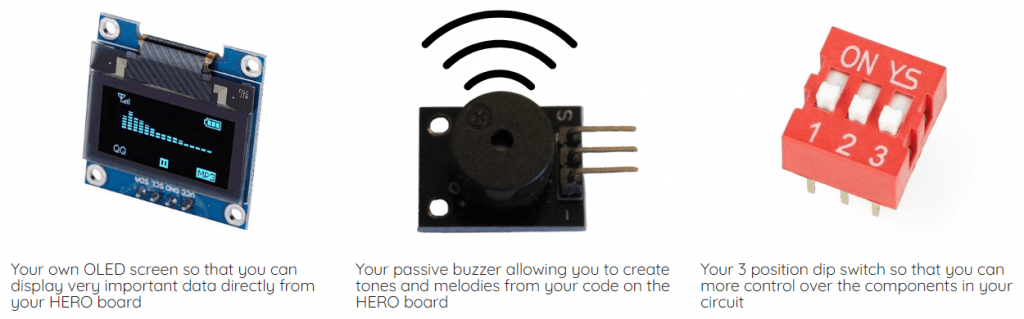
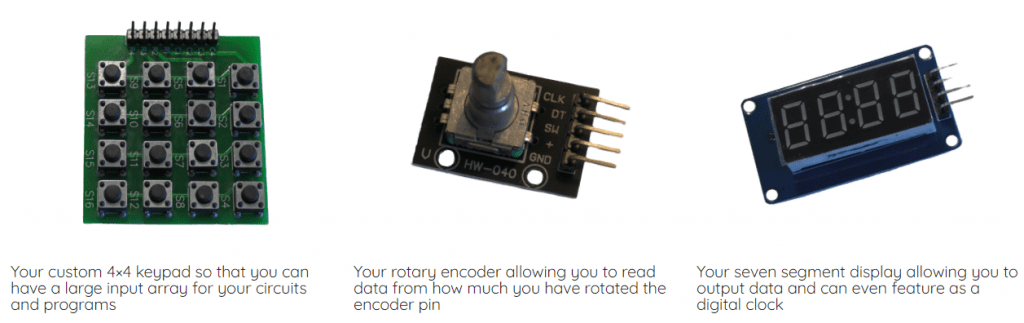

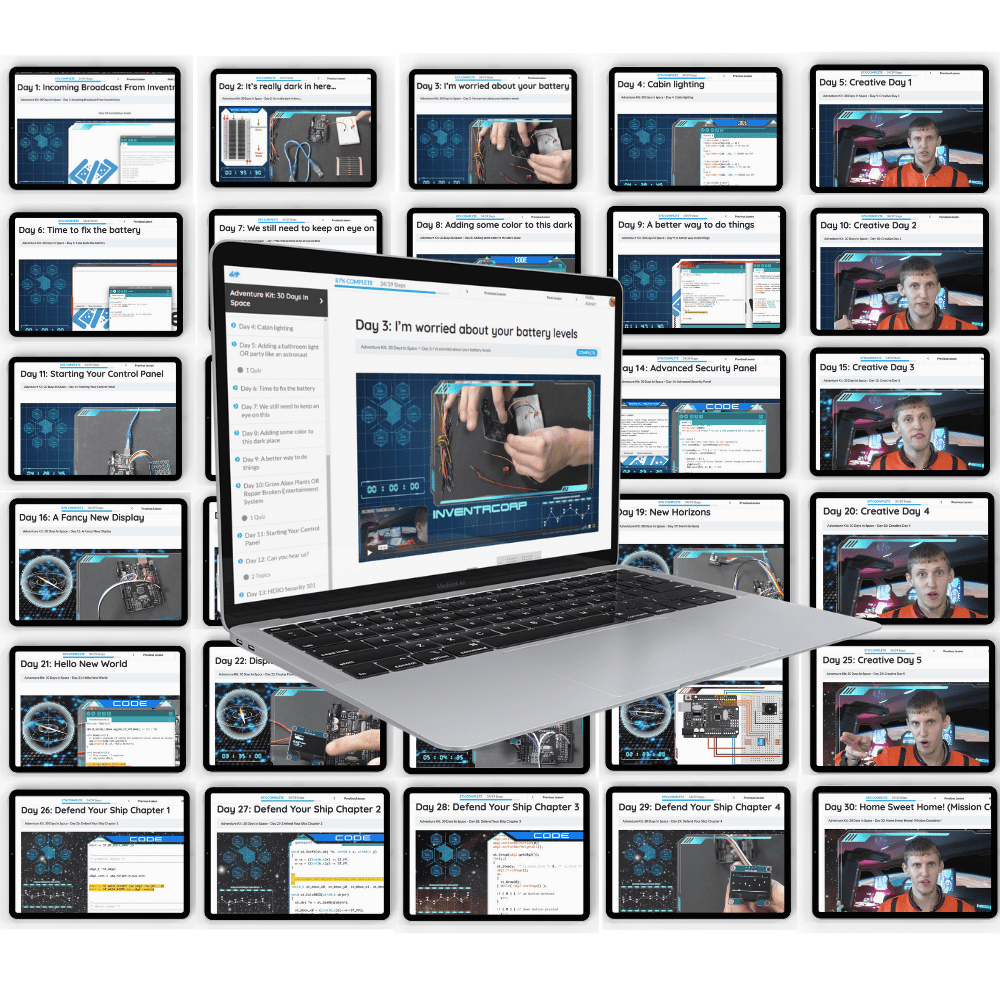 Chapter 1:
Chapter 1:
